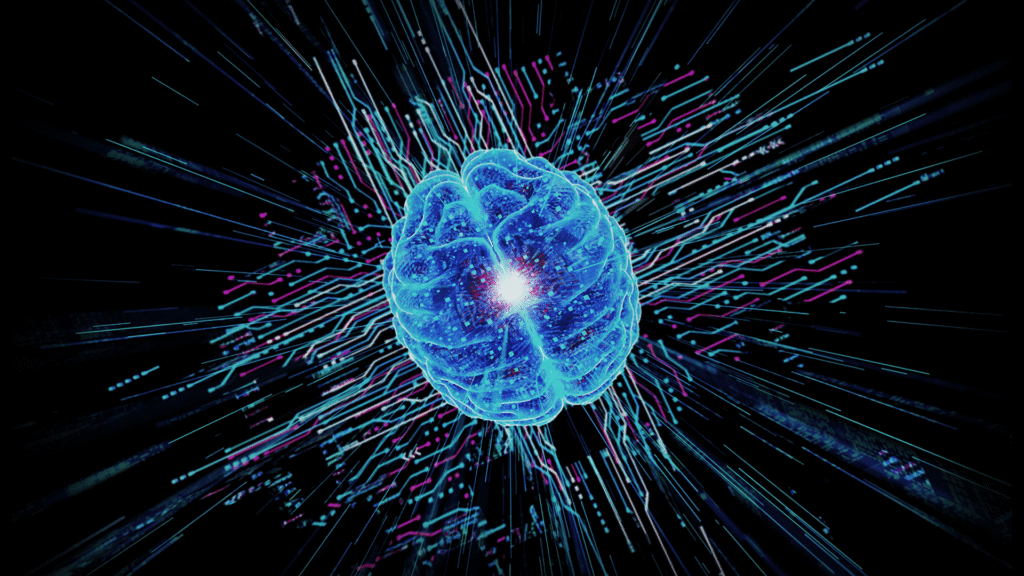Migrating from Zoho to Salesforce requires a structured five-step approach: discovery, design and planning, migration, testing, and training with go-live support. The discovery phase identifies required data, workflows, and stakeholders while eliminating redundant processes. Design focuses on creating an optimized Salesforce setup, mapping data, and planning ETL activities. The migration phase involves iterative data transfer, verification, and communication. Testing validates accuracy through sandbox checks, UAT, and issue tracking. Finally, user training, phased rollout, and strong communication ensure adoption. Success depends on careful preparation, stakeholder involvement, efficient system redesign, and continuous validation to minimize disruption and improve CRM performance.

Thinking of migrating from Zoho to Salesforce? Discover the 5 key steps Gruve used to ensure a smooth transition and maximize CRM success.
Migrating from Zoho to Salesforce can seem like a daunting task, but with the right strategy and preparation, it can be a smooth and successful transition. Gruve recently went through just such a migration. In this blog post, we’ll walk you through the five essential steps to ensure a successful migration, along with some valuable lessons learned from our experience.
It’s important to note that this blog post is weighing towards a new Salesforce implementation. If you are migrating Zoho as a merger to an existing Salesforce instance, additional considerations will at times apply. These may include data deduplication, integration with existing workflows, and ensuring that the merged data aligns with the current Salesforce configuration.
Discovery

The first, as well as the most crucial, step in any migration project is the discovery phase. This involves evaluating your current CRM setup in Zoho and identifying the key functionalities and data that need to be migrated. It’s crucial to understand the scope of the migration, including custom fields, workflows, reports, and integrations. Conducting a thorough CRM audit of your Zoho system will help you identify potential challenges, streamline Salesforce implementation and plan a successful CRM migration.Identify and involve the key stakeholders from all relevant functional teams, BU’s, LOB’s and entities. Gathering requirements, sentiment and other general input. Setup a steering committee with a regular meeting cadence in order to keep the lines of communication open.
Additionally, the discovery phase is an excellent opportunity to streamline the scope of your CRM. Take this time to review and optimize your current processes, eliminate any redundant or outdated configurations, and ensure that your new Salesforce setup is as efficient and effective as possible. This proactive approach will not only make the migration smoother but also enhance the overall performance and usability of your CRM system.
This step is the foundation for the success of the entire project, make sure it is solid. Artifacts generated as part of this step should be a PRD.
Design & Planning
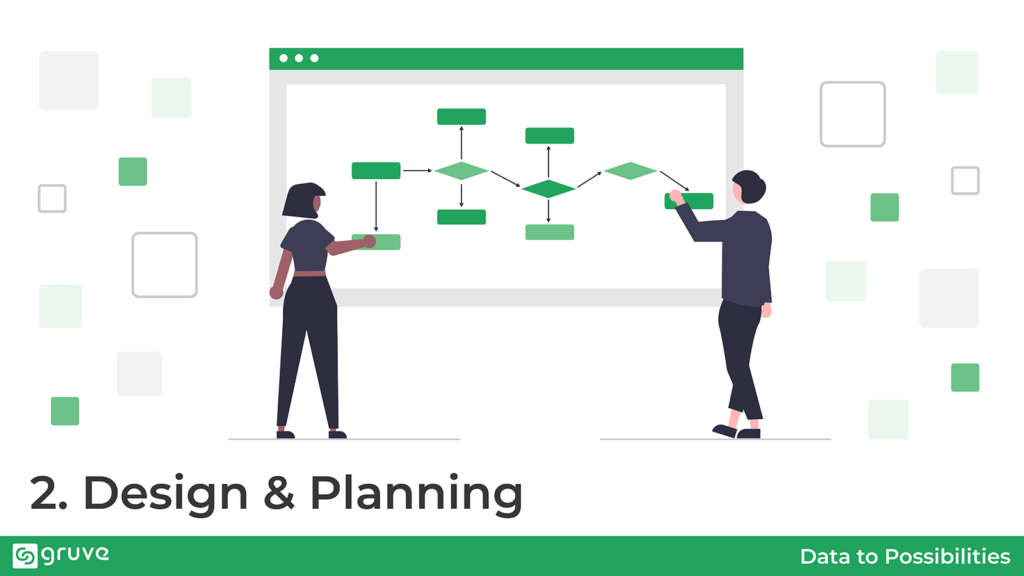
Once you have a clear understanding of what needs to be migrated, the next step is designing the Salesforce implementation which will address all of the necessary requirements and planning the migration process. Target a state-of-the-art solution, utilizing the latest out of the box features within the Salesforce platform and relevant clouds. Shoot for simplicity by avoiding over customizations whenever possible. Involving an experiences Salesforce Solution Architect will go a long way to ensure the optimal design. Artifacts generated as part of this step should be a migration plan, mapping your Zoho objects and data fields to their corresponding Salesforce entities, and an architecture document.
One of the significant challenges during a CRM migration is the natural tendency for users to want to keep the system exactly as it was before, with features functioning in the same way. This resistance to change can stem from familiarity and comfort with the existing setup. However, it’s essential to recognize that migration presents an opportunity to improve business processes and drive better outcomes. While it may involve changes in how users interact with the system, these adjustments are aimed at enhancing efficiency, productivity, and overall user experience. By clearly communicating the benefits of the new system and involving users in the transition process, we can help them understand the value of these changes and encourage a more positive reception.
Planning the migration involves creating a detailed technical plan that outlines the steps and tools required for the migration. Identify the migration phases, such as data extraction, transformation, and loading (ETL), and ensure that each phase is well-documented. Choose the appropriate tools for the migration, such as data loaders or third-party migration tools, and ensure that your team is familiar with their usage.
For existing Salesforce instances, it’s crucial to plan the migration in a way that minimizes disruption to your business operations. Schedule the migration during off-peak hours or weekends to reduce the impact on daily activities. Additionally, consider how any delta in the source data will be brought across. Implement a strategy for handling data changes that occur during the migration process to ensure that no data is lost or overlooked.
Lastly, define a plan for handling errors and unforeseen issues, including roles, responsibilities and communication channels. This is not something which you will want to figure out in the middle of an incident.
Migration

It’s show time! Data migration is the core of the process. Use tools like data loaders or third-party migration tools to facilitate the transfer. It’s crucial to test the migration with a small set of data first to identify any issues and make necessary adjustments before migrating the entire dataset.
The migration process is a collaborative effort that requires close coordination among team members. Effective communication is key to ensuring that everyone is on the same page. Regularly update all users and stakeholders on the migration progress to keep them informed and engaged. This transparency helps manage expectations and fosters a sense of involvement.
Retaining all metadata generated during the migration is crucial for future forensics and debugging. This data provides a valuable reference point for resolving any issues that may arise post-migration. Verifying each step of the migration process is essential to catch any issues early before they compound. This includes validating data accuracy, ensuring workflows are functioning correctly, and checking integrations. Additionally, keep an eye on Salesforce limits to avoid any disruptions.
For an existing implementation, it’s especially important to test the migration in a partial or full copy sandbox before moving to production. This allows you to identify and resolve any issues in a controlled environment. Schedule the migration during off business hours to minimize disruption to daily operations. Having a red team on standby to address any production issues promptly is also a good practice to ensure a smooth transition.
Some data will need to be manually configured in Salesforce as part of the migration.
Test

Before moving to production, it’s essential to verify the migration in a sandbox environment. This controlled setting allows you to identify and resolve any issues without impacting your live system. Involve your teams in ad hoc validation, as they are best positioned to spot issues within their functional areas. This crowdsourced approach ensures a thorough examination of the new system.
Perform user acceptance testing (UAT) to validate that the system meets business requirements and user needs. This step is crucial for gaining user confidence and ensuring a smooth transition. Use a bug tracking system like Jira to document and manage any issues that arise during testing. This helps ensure that nothing slips through the cracks and that all identified issues are addressed.
Once the data migration is complete to production, conduct thorough testing to ensure that all data has been transferred accurately and that all functionalities are working as expected. This includes testing workflows, reports, and integrations.
It’s important to prioritize issues, as not everything can or should be fixed immediately. Focus on critical issues that impact functionality and user experience, while less critical issues can be scheduled for future updates. This approach ensures a balanced and efficient resolution process.
Training & Go-Live

Effective communication is key to a successful go-live. Ensure that you have multiple touch points to inform users about the go-live date well in advance. This can include emails, team meetings, and announcements on internal communication platforms like Teams or Slack. It’s crucial to make sure all users are activated and have received their login information before the go-live date.
Consider a phased approach by going live for users in cohorts. This allows you to identify and address any issues with a smaller group before rolling out to the entire organization. Continuous monitoring and reporting during this phase will help surface any problems quickly, allowing for prompt resolution.
Training is essential to ensure users are comfortable with the new system. Provide comprehensive training sessions and resources beforehand. Point users to valuable Salesforce resources such as the Trailblazer Community, Trailhead modules, YouTube tutorials, official documentation, and relevant Reddit threads. These resources can help users get up to speed and find answers to their questions. Enhance user adoption and satisfaction during CRM migration with superior customer experience strategies offered through our Customer Experience Services.
Maintain open channels of communication for users to ask questions and report issues. Use internal platforms like Teams, Slack, email, and ITSM systems to facilitate this. Having a dedicated support team ready to assist during the initial days of the go-live can significantly enhance user experience and adoption.
By following these steps, you can ensure a smooth transition to Salesforce, minimizing disruptions and maximizing user satisfaction.
In conclusion, meticulous planning and design are essential to technical success. Involving key stakeholders and keeping the lines of communication open drives user satisfaction and adoption. Additionally, use the migration as an opportunity to streamline the system design and clean up business data. By following these steps and lessons learned, you can ensure a successful migration from Zoho CRM to Salesforce CRM.
FAQ
What should the discovery phase produce?
A thorough Zoho audit (objects, fields, workflows, reports, integrations), stakeholder inputs via a steering committee, and a crisp PRD that defines scope, risks, and success metrics.
How do we design Salesforce without over-customizing?
Map Zoho → Salesforce carefully, prefer out-of-the-box features, involve a seasoned Salesforce Solution Architect, and document an architecture + migration plan that keeps the design simple and scalable.
How do we run the migration with minimal risk and downtime?
Execute an ETL plan with pilot loads, retain migration logs/metadata, respect Salesforce limits, rehearse in a partial/full-copy sandbox, schedule off-peak cutover, handle source deltas, and keep a “red team” on standby.
What testing is required before (and after) go-live?
Crowdsource functional checks with business teams, run UAT against workflows/reports/integrations, track defects in a tool like Jira with clear priority, and re-verify data and automations post-production load.
How do we drive user adoption at go-live?
Communicate early and often, enable accounts ahead of time, roll out in cohorts, provide training (Trailhead, Trailblazer Community, docs/videos), and keep support channels open (Slack/Teams/email/ITSM) with active monitoring.