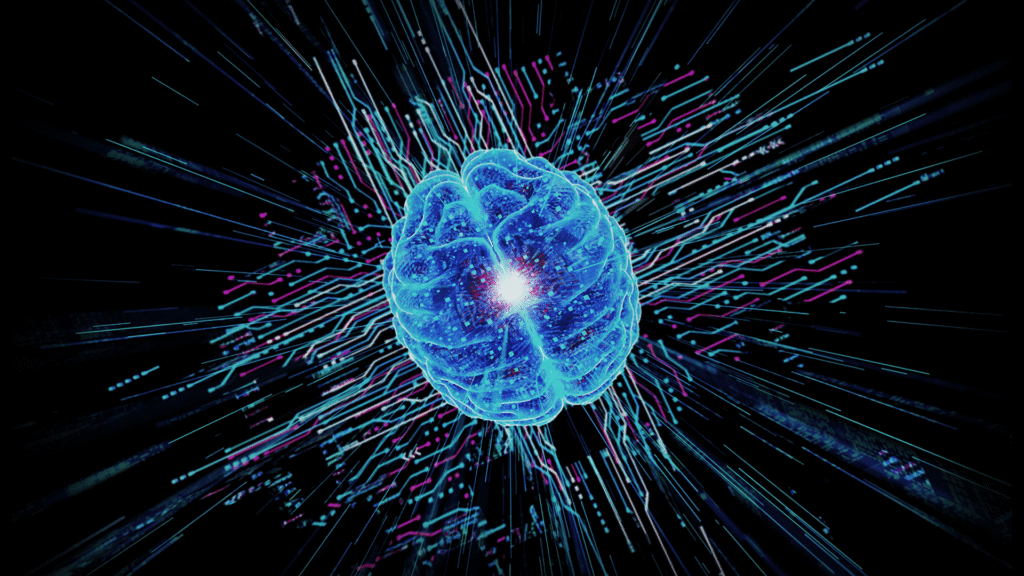Blog
Boosting sales team efficiency with Agentforce: A pilot implementation for internal sales enablement assistant
A pilot implementation of Salesforce Agentforce as an internal AI sales enablement assistant helped the sales team overcome information bottlenecks by providing instant, accurate answers from the Sales Handbook. Integrated with Sales Cloud and powered by a RAG setup through Data Cloud, the agent delivered contextual responses, standardized information, enforced guardrails, and supported predefined actions. The rollout reduced search time by 8–10 minutes per query, increased selling time, improved onboarding, and ensured consistency in messaging. Future enhancements include expanding knowledge sources, refining complex query handling, enabling mobile access, and adding safe write actions to further boost productivity.

Enhance your sales team’s productivity with Agentforce, an AI-powered internal assistant.
In today’s fast-paced sales environment, productivity is paramount. With technology changing every week, sales enablement is always a step behind. Sales reps need quick access to critical information to close deals efficiently and stay ahead of the competition. To enhance sales productivity, our team recently conducted a pilot implementation of Salesforce Agentforce—not as a customer service tool, but as an internal chatbot designed to provide instant answers from our Sales Handbook.
The Challenge: Information Bottlenecks Slowing Sales Teams
One of the prominent hurdles our sales team faced was the time spent searching for information and best practices. Being a lean and agile team, putting in place support resources was never an option. The Sales Handbook, a crucial resource containing sales processes, pricing structures, objection-handling techniques, and sales best practices, was available but often underutilized. Sales reps frequently had to sift through lengthy documents, browse internal portals, or wait for responses from senior colleagues. These inefficiencies led to:
- Drawing vital resources from building to supporting.
- Bad data and lost visibility.
- Delays in responding to prospects, customers and partners.
- Reduced time spent on actual selling activities
The Solution: Agentforce as an Internal AI Sales Enablement Assistant
Agentforce, integrated with the Salesforce Sales Cloud, was deployed as an AI-powered internal agent that sales reps could interact with directly within Salesforce. Instead of manually searching for answers or performing multiple disjointed system updates, reps could simply direct the agent through natural language—such as:
- “What’s the latest pricing update for Product X?”
- “When should I progress an opportunity to the Discovery stage?”
- “Should I create an opportunity or a lead?”
- “What’s the commission structure for Q2?”
- “Request pricing approval from my manager for the ‘Acme Firewall Advisory Services 2025’ opportunity.”
By leveraging Salesforce’s agentic layer, the chatbot could retrieve relevant, contextual responses in seconds, even performing actions, allowing reps to get back to selling faster.
First, let’s review the Salesforce stack and where Agentforce fits in. It resides at the topmost layer where users interact with it directly. Agents also rely on Data Cloud. As we will see, we implemented a RAG based system by integrating company content through Data Cloud for RAG.

At this point, it is also useful to establish the 5 attributes which go into defining an agent. We will deep dive into how each one was configured in our scenario.
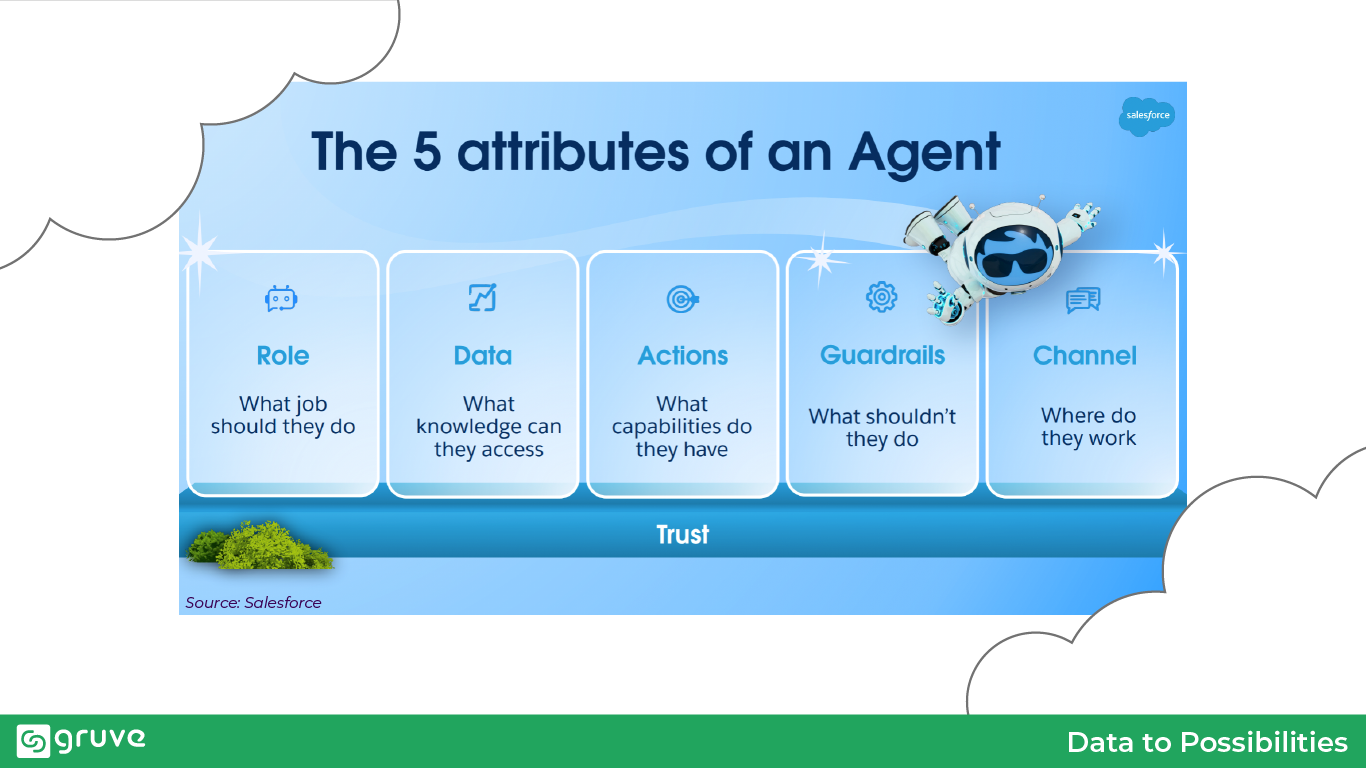
Role:
Guides the agent in natural language on what their job entails, classification, scope and instructions. Specified under Topic Details. We guided the agent in simple terms on the scenarios which it needs to handle. For example, the Classification Description contains this term
> This topic is for helping answer our company sales and marketing team members questions by searching through the team handbook.
Data:
Given that the agent required proprietary company data to perform its job, a RAG based setup was necessary. Using the Data Library section of Agentforce we were able to upload our handbook to provide the necessary context. Note that currently Agentforce only supports Knowledge or uploaded files as data sources.
Configuring a data library in Agentforce will automatically create Data Model Objects and a search index in Data Cloud. Use this to track and manage the data ingestion. This also ties the data to the agent knowledge action as we see below.
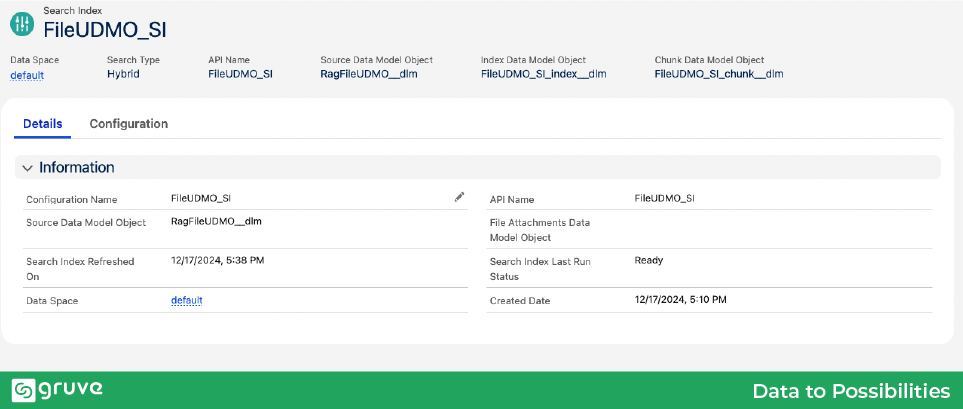
Actions:
Each agent includes one or more actions defined under Actions section. Several useful actions are available right out of the box. In fact, for our agent we made use of the standard Answer Questions with Knowledge (AnswerQuestionsWithKnowledge) action. This will already consume the data source created above because it all considered as knowledge data.
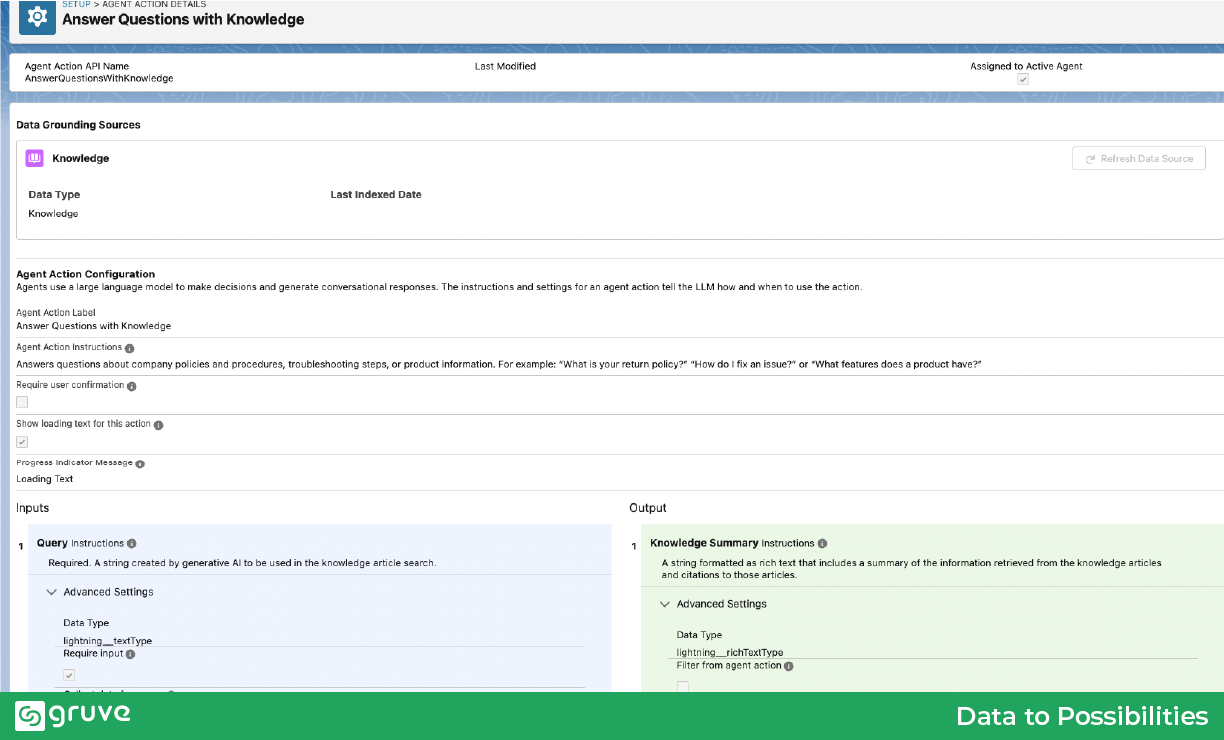
Guardrails
Next consider the crucial question of guardrails. Even considering that the agent will be consumed internally by employees, AI guardrails are crucial. Information security, toxicity detection and so on are table stakes. The Salesforce Trust Layer covers a lot of scenarios performing heavy lifting, but we must add use case specific guard rails by defining Instructions. In effect, we are performing prompt engineering.
A simple example of one of our instructions.
> Never provide generic information, advice or troubleshooting steps, unless retrieved from searching the handbook.
Navigate to the Einstein Trust Layer section for more general-purpose configurations.
Channel
Last but not least, the agent must be added to one of the supported channels, such as chat or email, to be exposed to consumers. In our setup, we add the new agent we built to the general Einstein Copilot chat agent available to employees. This is done by simply adding the agent we created as an asset to the copilot using Agent Builder.
The Impact: Productivity & Efficiency Gains
Our pilot showed immediate improvements in how quickly and effectively the sales team accessed information:
- Reduced Search Time – Reps saved an average of 8-10 minutes per inquiry, which previously would have been spent digging through documents or asking colleagues.
- More Selling Time – By eliminating unnecessary research time, reps were able to dedicate more time to engaging with prospects and closing deals.
- Faster Onboarding – New sales hires could ramp up faster with instant access to critical sales knowledge, reducing dependency on senior team members.
- Consistent Information – Ensured all sales reps received standardized, up-to-date answers, reducing inconsistencies in messaging.

Lessons Learned & Next Steps
The pilot proved that Agentforce is a game-changer for internal sales enablement. However, we identified opportunities to enhance its effectiveness:
- Expanding Knowledge Sources – Integrating more internal resources beyond the Sales Handbook, such as competitor analysis reports and deal-winning strategies.
- Optimizing AI Responses – Fine-tuning the bot’s understanding of complex queries to improve accuracy.
- Mobile Integration – Enabling chatbot access via Salesforce Mobile to support sales reps on the go.
- Write Actions – Adding more actions which perform data modifications and communications, in a safe and reliable manner.
Final Thoughts
By leveraging Agentforce as an internal sales AI assistant, we unlocked significant efficiency gains for our sales team. This pilot demonstrated how AI-driven tools within Sales Cloud can enhance productivity, reduce response times, and ultimately drive more revenue.
As we move towards a full-scale rollout, one thing is clear: empowering sales teams with AI-driven knowledge access isn’t just an advantage—it’s a necessity for modern sales success. Contact Gruve today to help your organization get started with game changing AI in Salesforce.
FAQ
1) What is Agentforce and why use it for sales enablement?
Agentforce is an AI assistant inside Salesforce Sales Cloud that answers sales questions instantly and can trigger guided actions cutting 8-10 minutes of search time per inquiry and boosting selling time.
2) Where does Agentforce get its answers?
From a RAG setup backed by Data Cloud using approved sources (e.g., your Sales Handbook/Knowledge). It retrieves only grounded, contextual content no generic guessing.
3) What can reps ask or do with it?
Anything from “latest pricing for Product X” to “when to move to Discovery.” It’s built on the “AnswerQuestionsWithKnowledge” action and can be extended to safe, predefined actions (e.g., approvals, record updates).
4) How are security and quality controlled?
Salesforce’s Trust Layer handles core protections, and custom guardrail instructions (e.g., “never provide unsourced advice”) enforce use-case boundaries for reliable, compliant responses.
5) What impact did the pilot show and what’s next?
Faster answers, more selling time, quicker onboarding, and consistent messaging. Next steps: add more content sources, tune complex-query handling, enable mobile access, and introduce carefully scoped write actions.