Why Design Matters More Than Ever in Enterprise AI
Enterprise solutions used to be about stability and control. With the rise of generative AI, it’s about intelligent agents. That shift creates a new challenge: how do we rethink user experience (UX) for enterprise AI systems that act on their own?
At Gruve, we believe that great enterprise AI design goes beyond usability. It’s about trust, transparency, and teamwork. While AI helps people do their jobs better, it matters how human users interact with AI and in a secure way. So how do we make sure enterprise AI is designed right? Let’s start by rethinking the classic usability rules.
Why Enterprise AI Demands a New Design Lens
In traditional UX, the most widely adopted usability principles are Jakob Nielsen’s heuristics (Nielsen Norman Group). For over thirty years, these rules have formed the foundation for designing well-defined software solutions.
However, AI today is fundamentally changing the way enterprises use technology. We are beginning to see the limitations of those traditional principles in addressing the unique challenges introduced by AI-driven systems.
Traditional design principles fall short because AI systems now operate largely behind the scenes. Users look for transparency to build trust with AI systems. Unlike traditional enterprise software with deterministic workflows, AI gives probabilistic answers, so users must navigate uncertainty on their own instead of relying on clear-cut results.
Let’s try to reinterpret Nielsen’s classic rules in this new AI era.
1. Visibility of System Status
Original: Keep users informed with timely feedback.
AI Shift: Show what the AI is doing—even when it’s invisible. Confidence scores, model status, and fallback messaging are now part of “feedback.”
Example: Glean, a leading enterprise AI platform, shows live updates like “Searching…” and “Reading…” as it works through company knowledge, giving users transparency into what is being searched and read in real time.
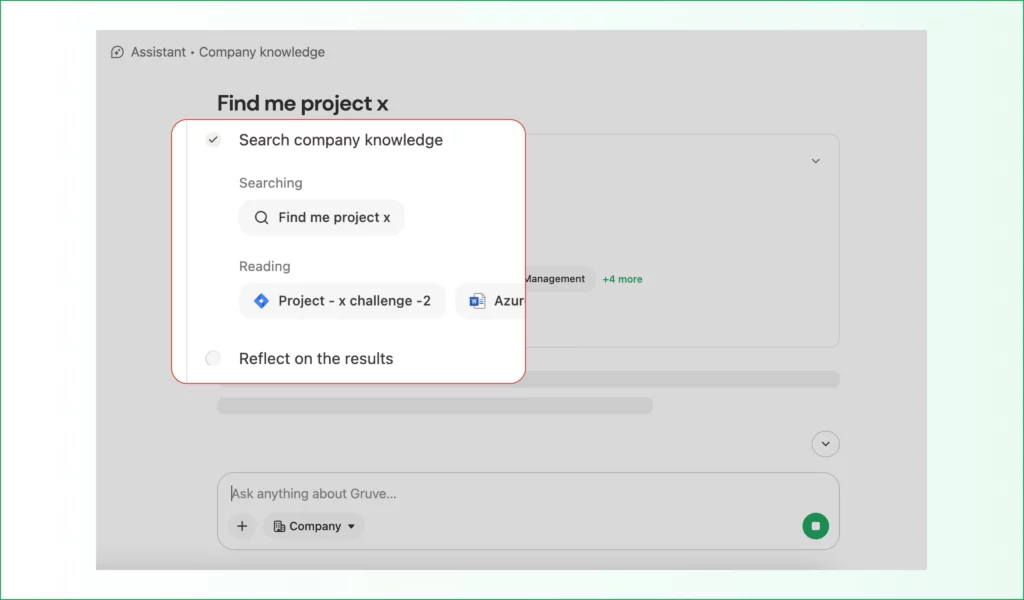
(Glean’s live processing updates)
2. Match Between System and the Real World
Original: Speak the user’s language.
AI Shift: Translate AI terms like “anomaly score” into natural, contextual explanations.
Example: Datadog Watchdog explains anomalies in plain language—like “A spike in error logs on service: product-recommendation”—with clear error context, not just anomaly scores.
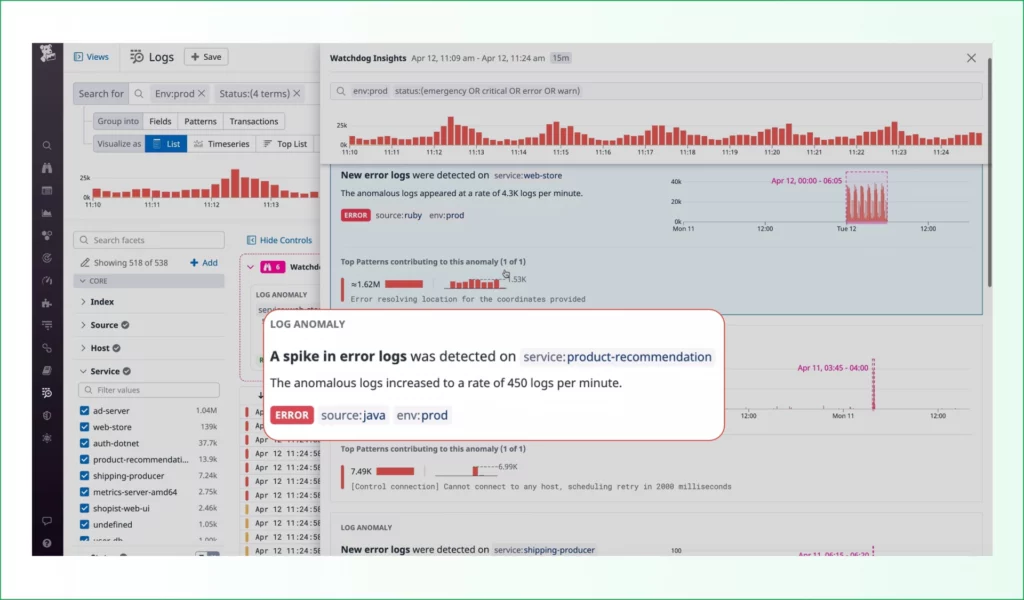
(Datadog watchdog)
3. User Control and Freedom
Original: Provide clear exits and undo options.
AI Shift: Let users override AI, pause automation, and reverse decisions. Give admins control over what AI can do.
Example: Salesforce Einstein lets users unlink incorrect email matches, and admins set sync rules for sensitive teams.
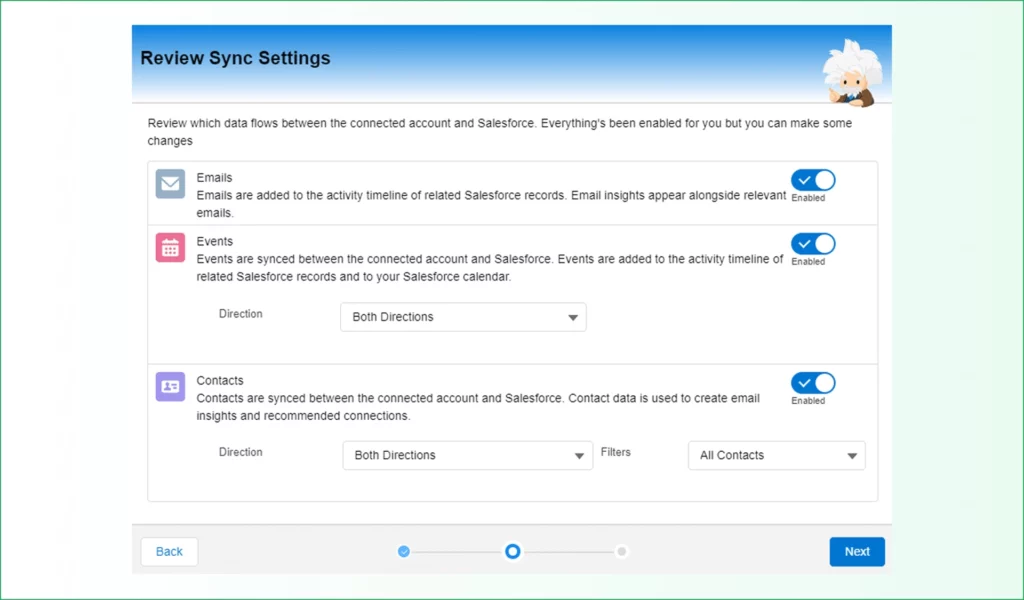
(Salesforce Einstein)
4. Consistency and Standards
Original: Be consistent across actions and terms.
AI Shift: In enterprise AI, it also means where and how the AI appears, how users invoke it, and whether its role is consistently communicated across systems.
Example: Microsoft Copilot appears in a consistent location across apps (like a side panel in Word and Excel), uses similar prompts (“Summarize this,” “Draft a reply”), and always requires user confirmation, which creates a unified, predictable AI experience.
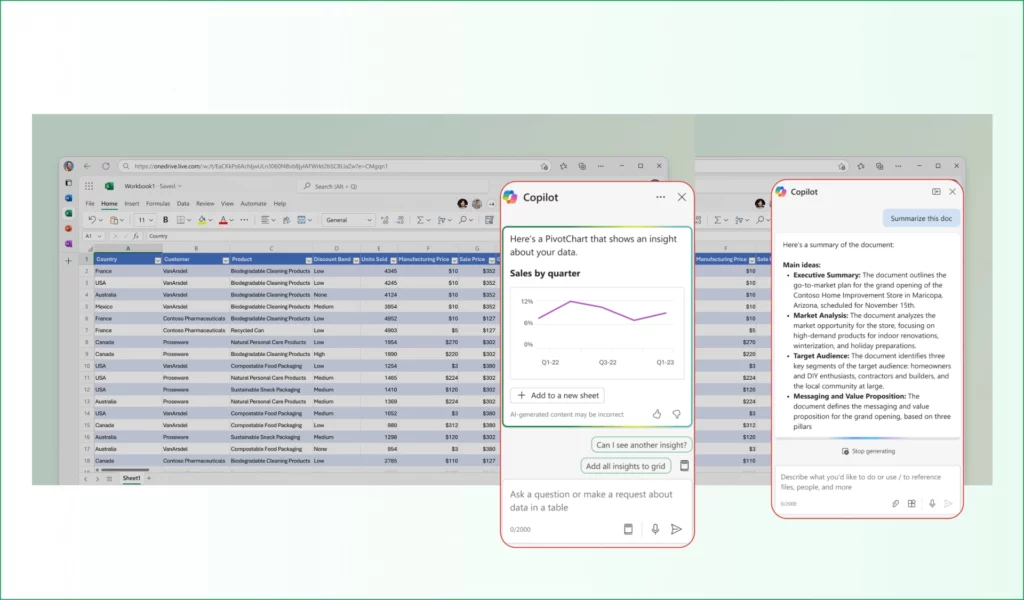
(Microsoft Copilot keeps consistency across different platforms)
5. Error Prevention
Original: Prevent problems before they happen.
AI Shift: Guard against model-level risks like false positives and hallucinations. Build in checkpoints and fallback logic.
Example: SAP AI Business Services includes confidence scoring and fallback flows in document extraction, invoice matching, and machine learning (ML) predictions.(SAP AI Business Services)
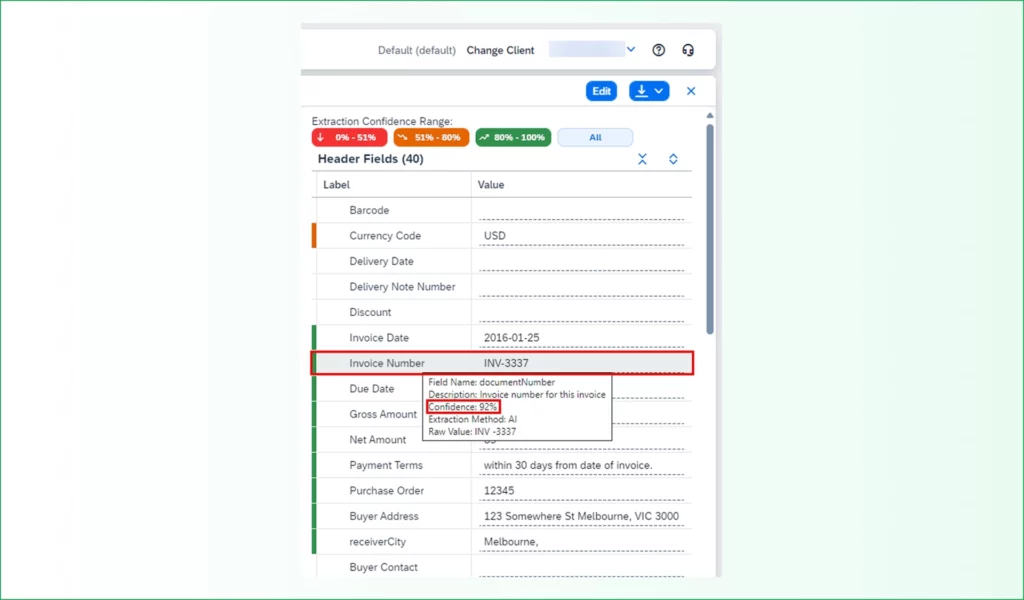
(SAP AI Business Services)
6. Recognition Rather Than Recall
Original: Make things visible to reduce memory load.
AI Shift: Embed predictions, suggestions, and past interactions directly where users need them to eliminate the need for searching.
Example: Jira with Atlassian Intelligence suggests related tickets, summaries, and form fields in context to reduce memory load and helps users act without searching.
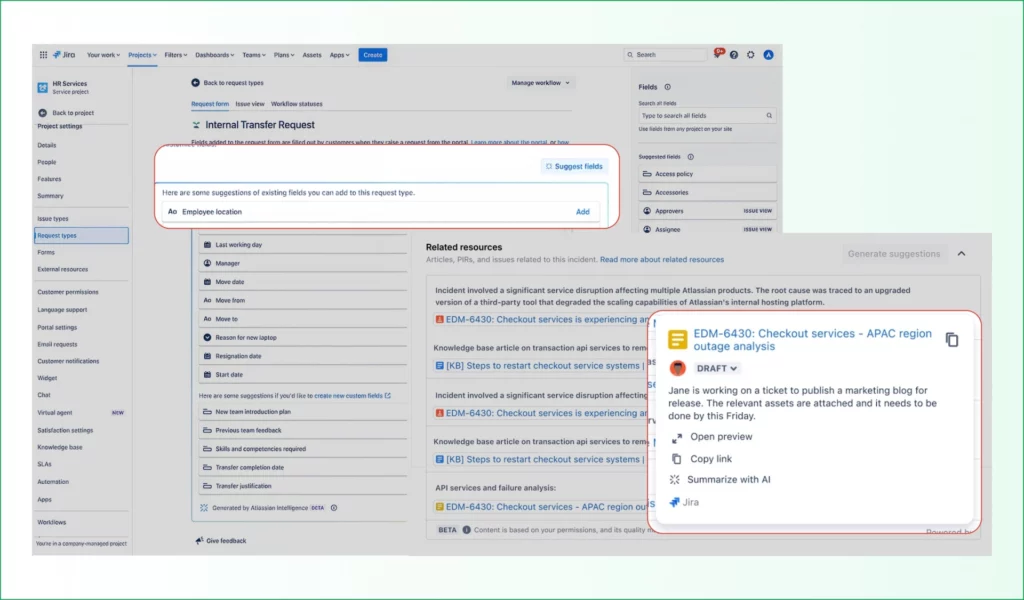
(Jira’s Smart Suggestions with Atlassian Intelligence)
7. Flexibility and Efficiency of Use
Original: Support shortcuts and customization.
AI Shift: Offer simple UIs for novices, and adjustable settings for power users and admins.
Example: IBM Watson Assistant has drag-and-drop flows for non-technical users, and deep Natural Language Processing (NLP) controls for technical users.
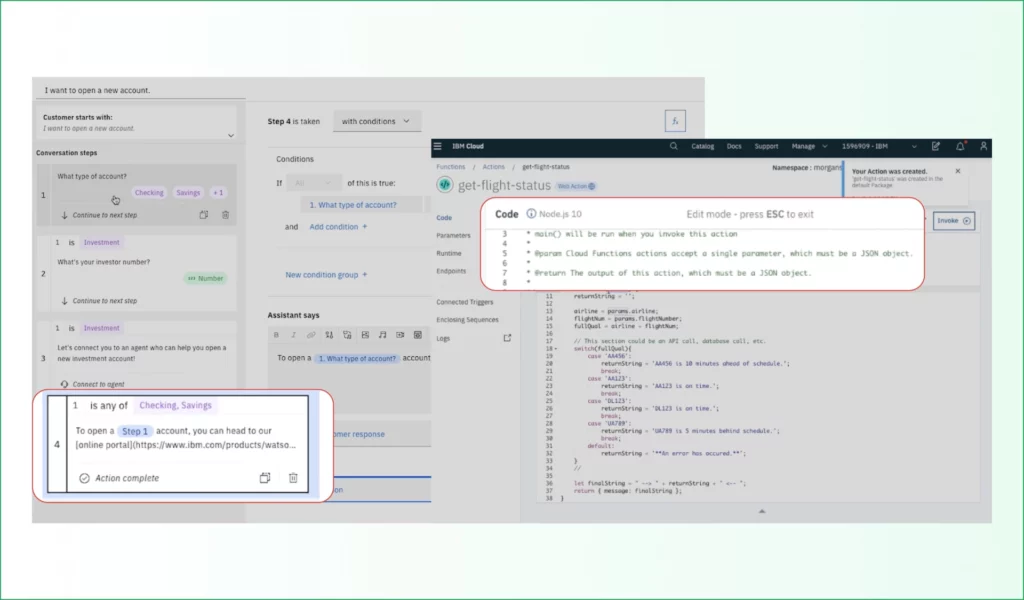
(IBM Watson Assistant Combines Flows and NLP)
8. Aesthetic and Minimalist Design
Original: Keep interfaces clean and relevant.
AI Shift: Show only what matters now; let users expand to see more (progressive disclosure).
Example: Power BI with Copilot uses natural language AI summaries at the top of dashboards to instantly surface insights.
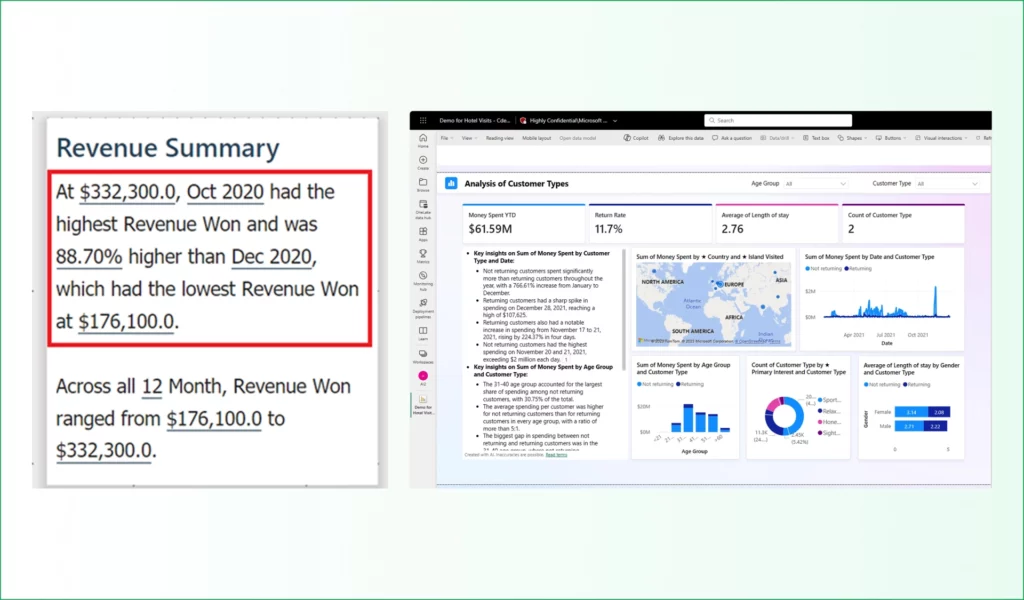
(Power BI Copilot Adds AI Summaries to Dashboards)
9. Help Users Recognize, Diagnose, and Recover from Errors
Original: Use plain language to explain errors and how to fix them.
AI Shift: AI agents are increasingly being adopted by enterprises to automate complex workflows, but the biggest challenge is traceability. Beyond simple error messages, AI systems must provide comprehensive logs and enable users to drill down into individual errors to troubleshoot and resolve issues. They should also allow users to override decisions, retry processes, or give feedback. Always keeping humans in the loop (HITL).
Example: ServiceNow’s Predictive Intelligence lets agents review and override AI-generated ticket categorizations, and provide feedback on misclassifications—keeping humans in the loop to improve future model accuracy.
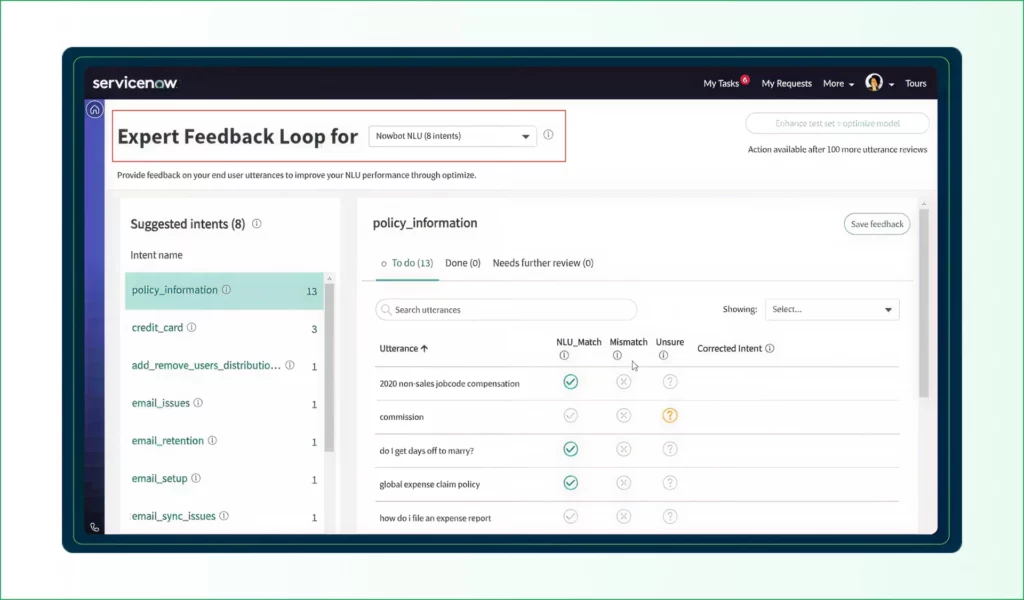
(ServiceNow Predictive Intelligence for Smarter Ticketing)
10. Help and Documentation
Original: Offer help when needed.
AI Shift: Provide role-aware, adaptive help based on what the AI is doing and who is using it.
Example: Microsoft Power Automate offers embedded help through a contextual help bot and inline tooltips. The help bot appears when users encounter issues, offering step-specific fixes, documentation links, and role-aware guidance based on user type (e.g., maker vs. admin).
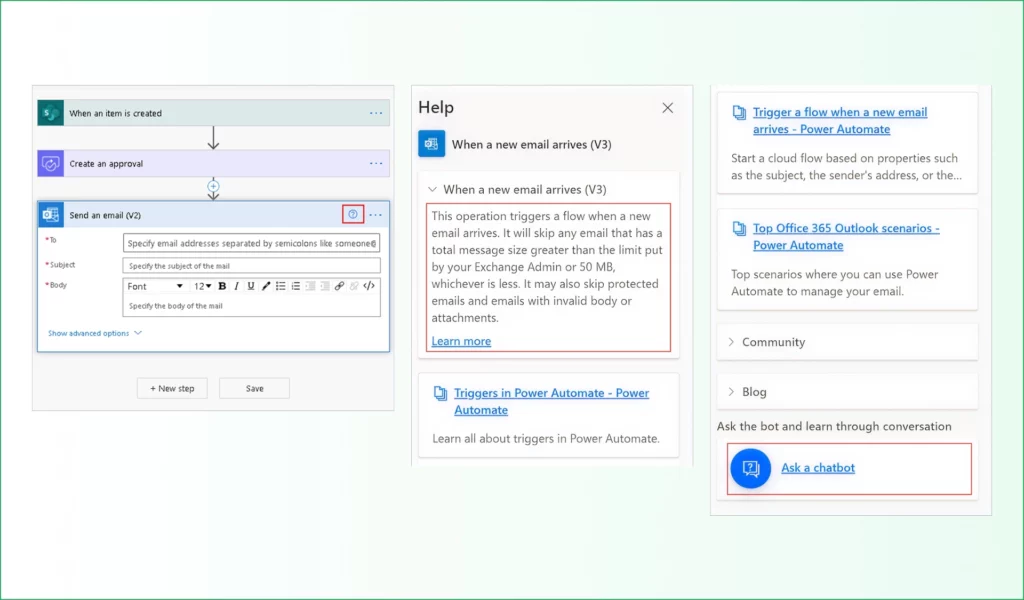
(Microsoft Copilot’s Role-Aware, Step-Specific Assistance)
Final Thought
Addressing these new usability challenges requires more than just AI expertise or a background in enterprise software. It actually demands a rare combination of both.
That’s what sets our team at Gruve apart. With deep experience in both building robust enterprise solutions and deploying advanced AI, we understand firsthand the unique hurdles at every level of your organization. We are uniquely equipped to bridge the gap between traditional usability and the demands of enterprise AI to help you design systems that can be trusted by all users.
Partner with us today. Let us show you how enterprise AI can be both trustworthy and user-friendly.
FAQ
1) What’s different about designing for enterprise AI versus traditional software?
AI systems act as autonomous agents and produce probabilistic outcomes, so UX must prioritize trust, transparency, and control not just usability.
2) How do we build user trust in AI decisions?
Expose system status (e.g., “searching/reading”), show confidence and data lineage, and keep humans-in-the-loop with review, feedback, and rollback options.
3) What controls should enterprises give users and admins?
Per-action overrides, pause/undo, policy-based permissions, audit logs, and safe fallbacks when confidence is low or data is restricted.
4) How do classic usability heuristics adapt to AI?
Reinterpret each rule: visible model signals, plain-language explanations, consistent AI entry points, hallucination guardrails, in-context suggestions, and progressive disclosure.
5) How do we measure successful AI UX in the enterprise?
Track task completion/time-to-value, override and error rates, confidence-alignment vs. ground truth, user adoption/retention, and governance/audit outcomes.



